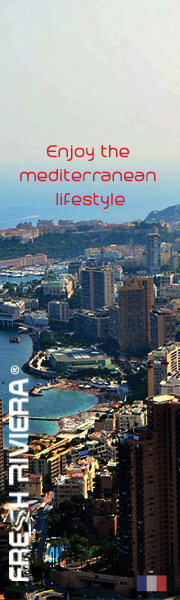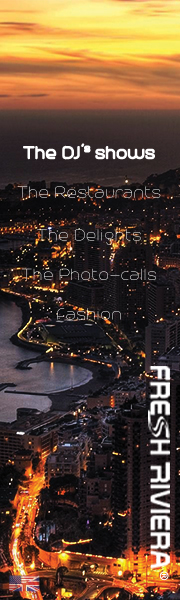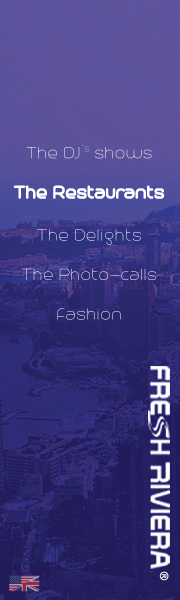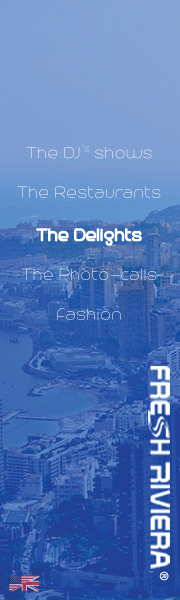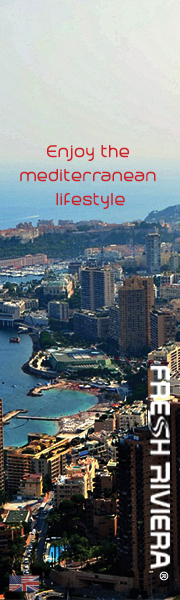Are you interested in the world of photography and video ?
You want to create your own picture book in a relaxed atmosphere ?
Our platform gives amateur models the opportunity to meet photographers
to make photo shoots in exceptional places.
SIGN UP on our online platform.
Participants selected for a photo shoot will win their free digital photo book.
Like and Follow our Facebook page"FRESH RIVIERA"
to see all of our dates and places of events and parties.
You are the owner or director of music-dedicated place ?
Contact-us
How to participate to the photo events ?
Here is the user guide to our FRESH RIVIERA PHOTO MIX platform.
Summary
1 – Sign up
2 – Log in/ Log out
3 - Vote
4 – My account
5 – Suggest a photo
6 – Manage my photos
1 - Sign up
If you want to take part in this contest, please create your account.
To do so, click on the “Log in/Sign up” button on the top right corner of the page,
to open the “Log in/Sign up” window (same button used to log in)

“Log in/Sign up” button

“Log in/Sign up” window
You can register as a model or a photographer/cameraman.
As a model you will be able to suggest photos to participating in the competition and vote
for other models, as a photographer/cameraman you will only be able to vote for models.
Once you have filled in the form, click on the “Sign up” button,
a notification will inform you that your registration has been taken into consideration.
You will receive an email with an activation link.
You will have to click on this link to activate your account.
If you do not activate your account, you will not be able to log in,
vote or suggest pictures…
After clicking on the activation link, you will be redirected to our website
and a message will confirm your registration.
You will also receive a welcome email.
2 - Log in/Log out
Once your account is activated, you will be automatically
logged in and the main functionalities will be unlocked:

To log out, you will only have to click on the “Log out” button on the top
right corner, that replaces the “Log in/Sign up” button, or to close your browser.
3 - Vote
Once registered and your account activated,
you can vote for your favorite pictures and models.
However, you have to take these rules into consideration:
- You can vote for as many models as you want but only once a day.
If you like a model, you can come back and vote for them every day.
- Models cannot vote for themselves.
For any additional information concerning the competition, please read the available regulation
HERE.
4 - My account
Once you are logged in, you can modify your personal information on this page:

Please answer all of our questions.
Your answers will allow us to get to know you better and even to select you.
On this page, you will find all your personal information,
and you will be able to modify and/or add some more.
Your pseudonym and email address are mandatory if you want
to log in and you should also register your phone number for us
to contact you. You have to enter your password to modify your
information and you can also change your password if needed.
Only your pseudonym will be posted on our website.
Your email address, your address, your name and your phone number
will only be used for us to contact you.
5 - Suggest a picture
Once you are logged in as a model, you will be able to suggest
your pictures and to take part in the competition.
Click on “Suggest a picture” to reach the next page:

To take part in the competition, you need to suggest at least one picture on our platform.
You can send up to 4 pictures at a time and they will all be registered in our data base.
Be careful! If you send other pictures later, the previous ones
will be replaced by the new ones and you will automatically be registered
for the current selection competition.
Then, you only need to click on “Suggest a picture” to finish,
and a message will confirm that everything has worked properly.
6 - Manage my pictures
You can delete pictures that you already submitted just by clicking on « my pictures ».
You just need to click on the “Delete” button under the picture that you want to take off.
Come back daily and vote for your favorite pictures and models!
Let’s you’re your pictures and may the best model win!